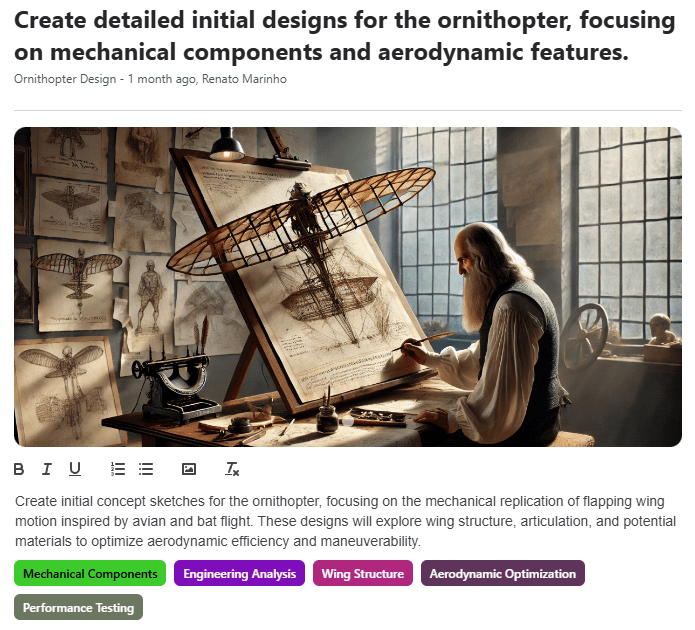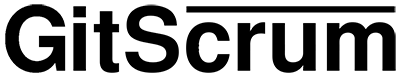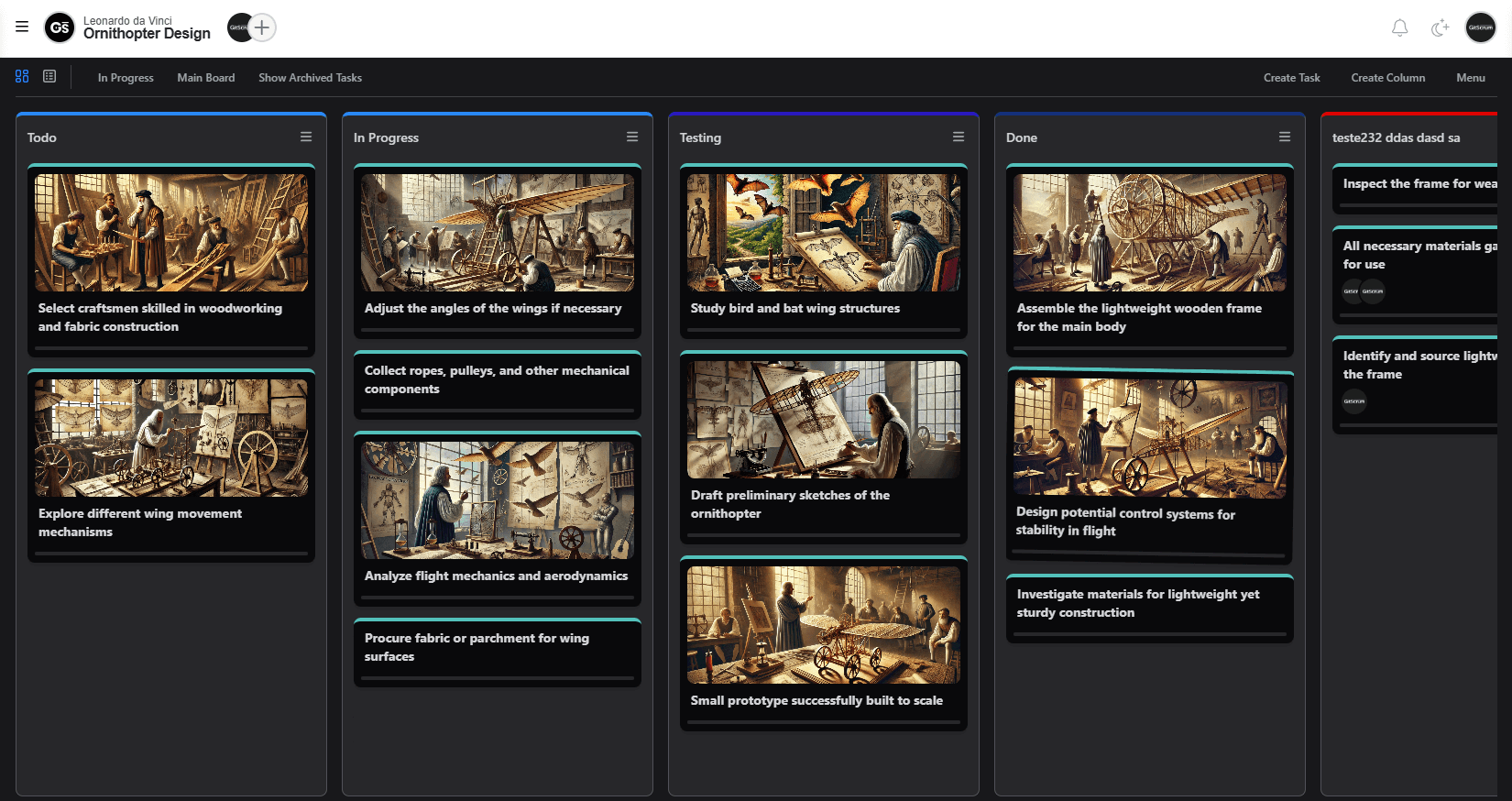
Simplicity is the Ultimate Sophistication
Manage your Projects with GitScrum – Fostering Collaboration and Productivity, All While Putting People First
Organize Your Projects with Ease
Manage tasks, schedules, and priorities with an intuitive interface and tools that ensure maximum productivity. With GitScrum, you turn ideas into organized and effective actions.
Collaboration That Drives Results
Work seamlessly as a team with harmony and transparency. Track progress, share updates, and ensure effective communication to deliver projects on time.
Agile Tools for High-Performance Teams
Built for agile teams, GitScrum helps you plan, execute, and monitor sprints, ensuring your goals are achieved efficiently and accurately.
Customize Your Workflow
Tailor GitScrum to your work style. Create personalized boards, automate repetitive processes, and set up notifications to keep everything under control.
Integrations That Make a Difference
Connect GitScrum to the tools you already use, such as GitHub, Slack, and Google Drive. Simplify your workflow and save time with integrated processes.
Powerful Insights and Metrics
Track your team’s performance with detailed reports and intuitive charts. Make strategic decisions based on data and elevate your results to the next level.
Productivity and Collaboration
Optimize workflows and boost efficiency with GitScrum. Our customizable tools help teams manage projects, enhance collaboration, and deliver exceptional results
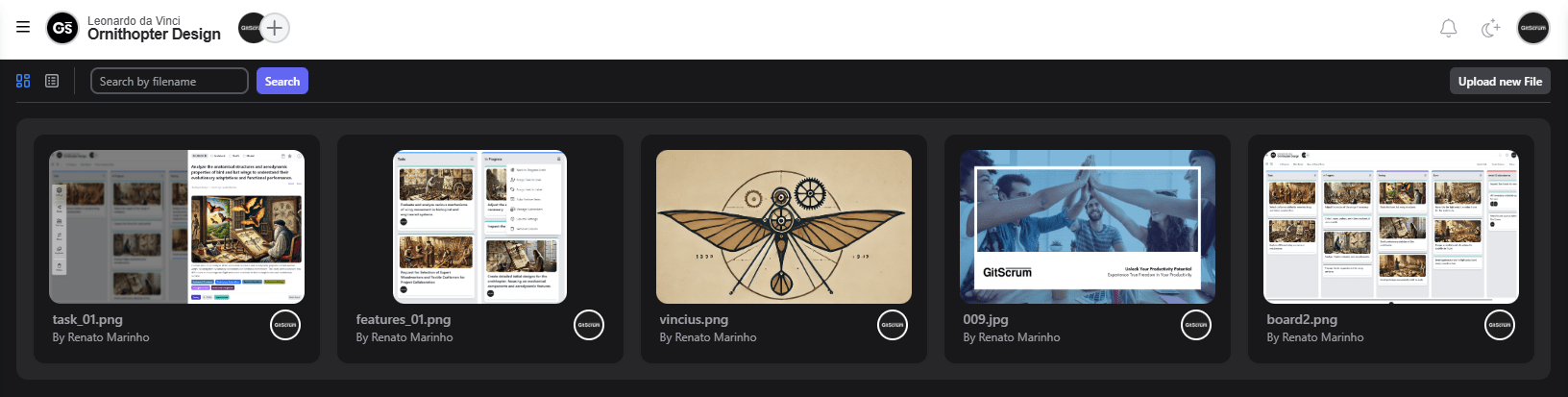
Clients Say About GitScrum Experience
Ethan Anderson
Scrum Master
"In the fast lane of Agile, GitScrum's Kanban board is my pit stop for success. It's like having a finely-tuned engine for productivity, boosting collaboration, and maintaining a well-oiled development cycle."
Olivia Williams
Product Owner
"Managing a product's journey to perfection is no easy feat, but GitScrum's Kanban board makes it a joyride. With its adaptable workflows and live updates, steering the ship to quality results is a breeze."
Ava Johnson
UX Designer
"Crafting exceptional user experiences demands precision. GitScrum's Kanban board aligns my design process flawlessly. It's as if creativity and efficiency are now dancing harmoniously in every pixel."
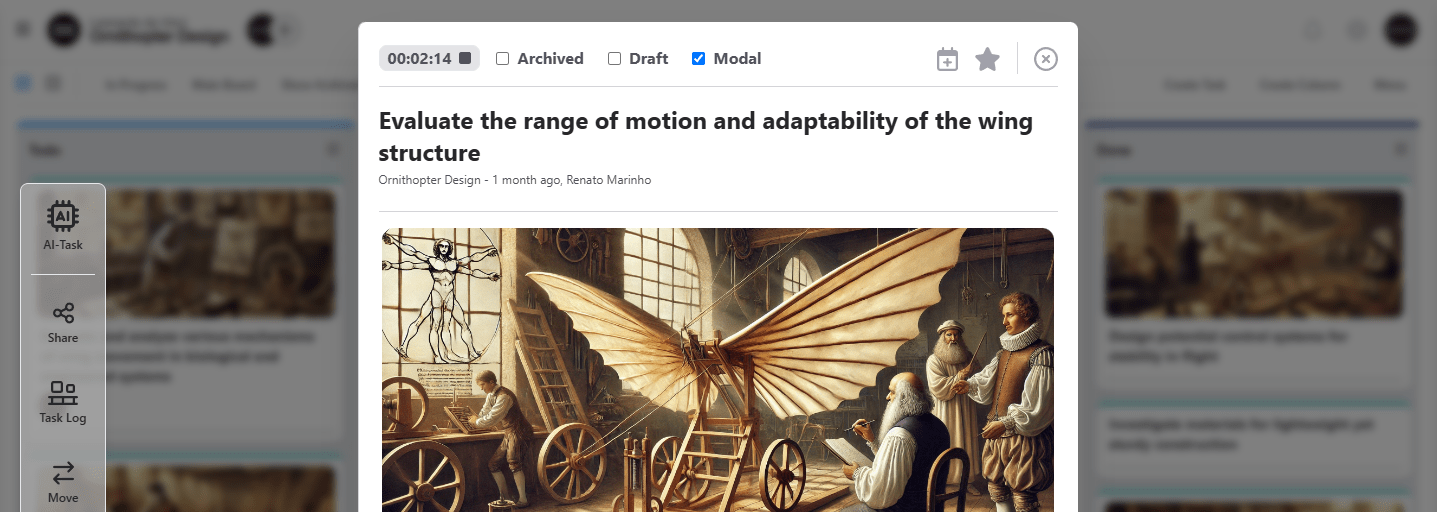
A project can have multiple boards tailored to different teams or workflows. This enhances organization, improves collaboration, and ensures each team focuses on their tasks without distractions, leading to increased efficiency and productivity.
AI Task analyzes and enhances task titles for clarity, refines descriptions for precision, and identifies relevant labels. This ensures tasks are easily understood, accurately described, and efficiently categorized, improving project management and team collaboration.
Automations optimize project flow by adding team members to tasks based on progress, assigning labels, and sending email notifications. This streamlines workflows, ensures timely updates, and enhances overall project efficiency and communication.
Time tracking allows you to accurately log time spent on tasks. This data can then be used to generate detailed invoices, ensuring precise billing and providing valuable insights into project time management and productivity.
Sprints break down projects into manageable intervals, enhancing focus and productivity. They allow for regular reviews and adjustments, ensuring continuous improvement and timely delivery of project goals.
GitScrum's strong focus on Agile methodologies enhances productivity and adaptability. It promotes iterative development, continuous feedback, and collaborative teamwork, leading to faster delivery and higher-quality outcomes.
Collaborative Success
Manage your tasks effortlessly with a low learning curve. Our focus is on your productivity. Achieve your project goals and collaborate effectively. Use the world's most renowned agile project management methodology: Scrum! Try GitScrum today and see the difference in managing your projects.
No matter the complexity of your projects or the size of your team, our platform ensures seamless collaboration and efficient task management. Streamline your workflow, enhance productivity, and achieve your goals with ease. Embrace the power of GitScrum to drive your projects forward.