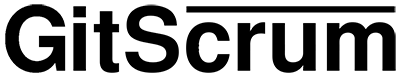GitScrum for Designers
Conceive Brilliantly, Design Intuitively, Inspire Profoundly, Create Elegantly
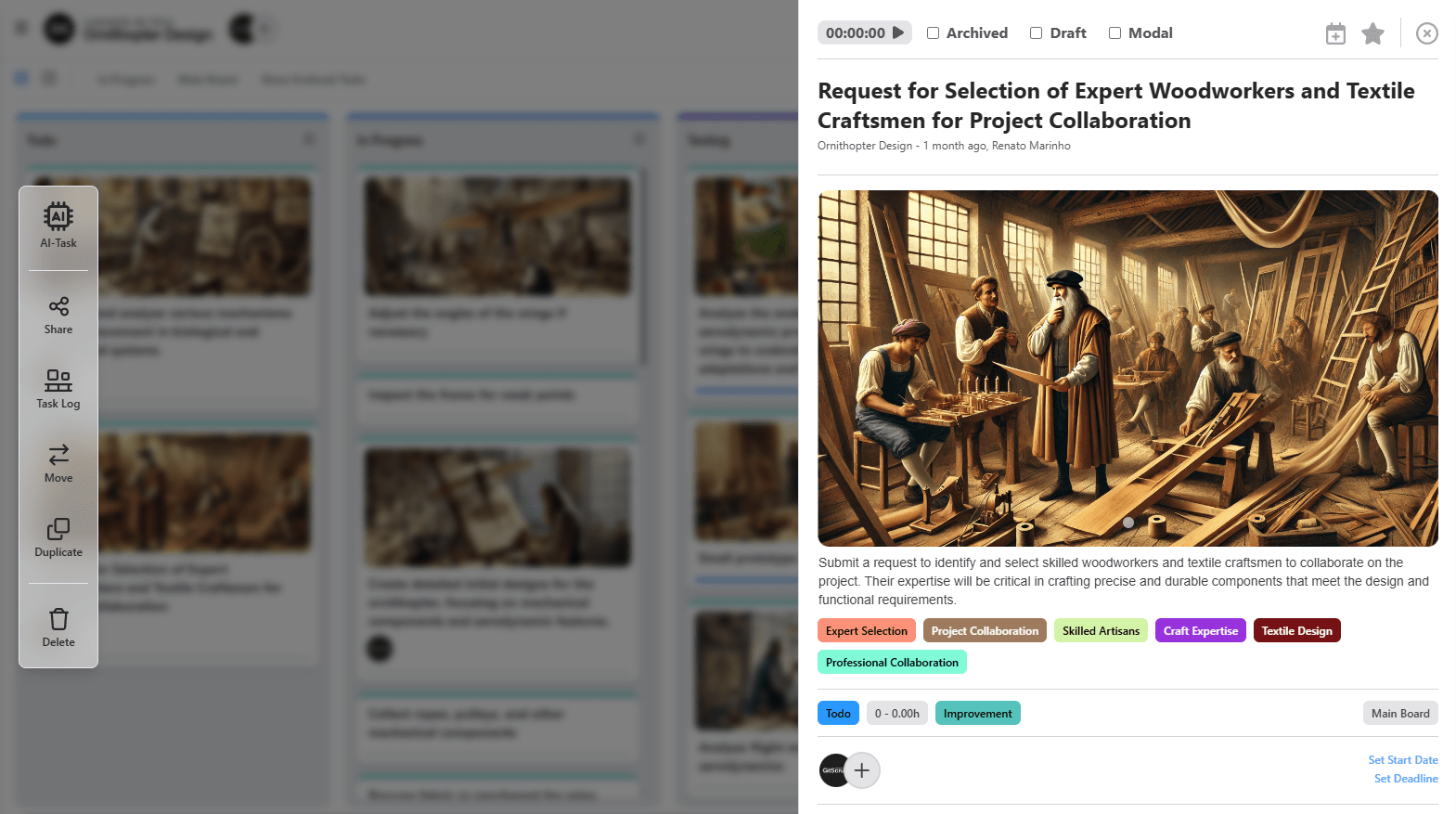
Benefits for Designers
Blend Diverse Talents, Optimize Project Flow, and Foster a Collaborative Spirit to Achieve Exceptional Results and Innovative Breakthroughs
Amplify Creative Vision
Elevate your design prowess by seamlessly integrating your creative vision with project management tools. This harmony allows your ideas to flow effortlessly from concept to execution, resulting in timeless and impactful designs.
Enhance Collaborative Flow
Foster a collaborative environment where designers can share ideas, receive feedback, and iterate seamlessly. This continuous exchange of creativity ensures that every design element is refined to perfection, leading to outstanding results.
Optimize Workflow Efficiency
Streamline your design process with intuitive management, eliminating distractions and enhancing productivity. This ensures that your creative energy is channeled effectively, allowing you to deliver exceptional designs on time.
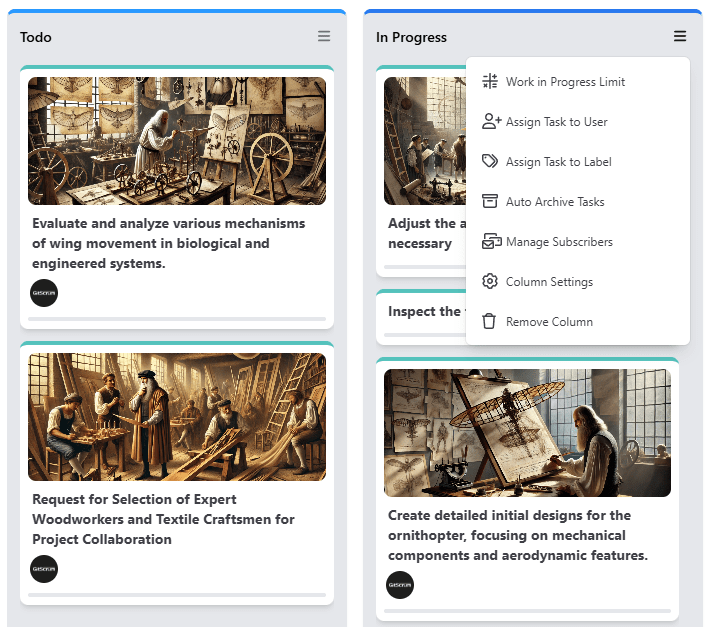
Task Management
GitScrum allows teams to create, assign, and track tasks with ease. You can set priorities, due dates, and assign tasks to specific team members. This ensures that everyone knows what they need to work on and when it needs to be completed.
Sprint Planning
Sprint planning is a crucial part of agile methodologies. GitScrum provides tools to plan and manage sprints effectively. You can define sprint goals, track progress, and adjust plans as needed to ensure that your team stays on track.
Kanban Boards
Kanban boards are a visual way to manage work and workflow. GitScrum offers customizable Kanban boards where you can move tasks through different stages of completion. This visual representation helps teams see the status of tasks at a glance.
Collaboration Tools
GitScrum facilitates collaboration with features like comments, attachments, and notifications. Team members can discuss tasks, share files, and stay updated on project progress in real-time.
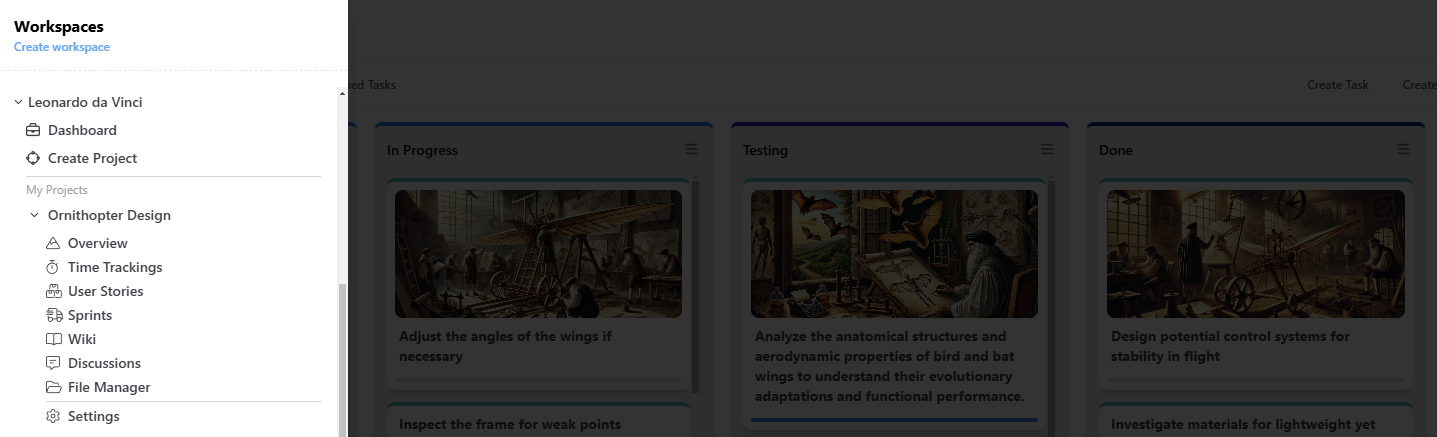
Custom Workflows
Allow you to create custom workflows that fit your team's specific needs. Whether you follow Scrum, Kanban, or a hybrid approach, you can tailor GitScrum to match your processes.
Work In Progress (WIP) Limits
GitScrum allows you to set WIP limits to control the number of tasks that can be in progress at any given time. This helps prevent multitasking and ensures that tasks are completed more efficiently.
Automatic Label Assignment
GitScrum can automatically assign labels to tasks based on certain criteria, such as task type, priority, or status. This helps in organizing and filtering tasks more effectively.
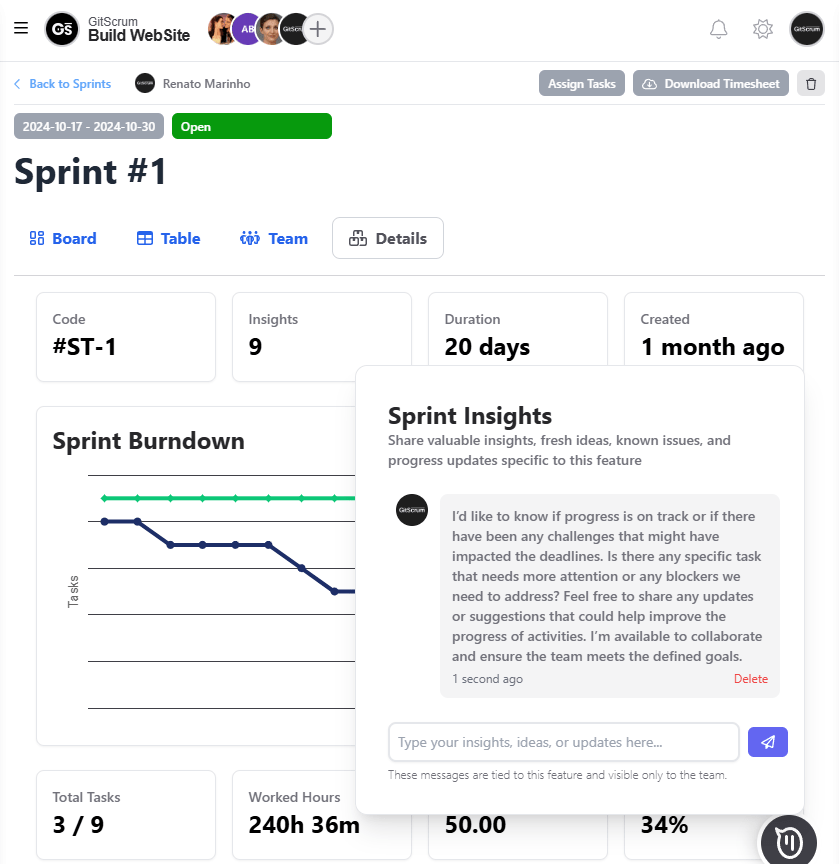
Sprint Burndown Charts
GitScrum provides sprint burndown charts to visualize the progress of your sprints. These charts help you track the remaining work and ensure that your team is on track to meet sprint goals.
User Stories
User stories are a fundamental part of agile development. GitScrum allows you to create and manage user stories, ensuring that your team understands the requirements and delivers value to the end-users.
Epics
Epics are large bodies of work that can be broken down into smaller tasks or user stories. GitScrum supports the creation and management of epics, helping you organize and prioritize your work effectively.
Unlimited Boards per Project
GitScrum allows you to create an unlimited number of boards per project. This flexibility enables you to manage different aspects of your project separately, such as development, testing, and deployment, all within the same project.
Clients Say About GitScrum Experience
Ethan Anderson
Scrum Master
"In the fast lane of Agile, GitScrum's Kanban board is my pit stop for success. It's like having a finely-tuned engine for productivity, boosting collaboration, and maintaining a well-oiled development cycle."
Olivia Williams
Product Owner
"Managing a product's journey to perfection is no easy feat, but GitScrum's Kanban board makes it a joyride. With its adaptable workflows and live updates, steering the ship to quality results is a breeze."
Ava Johnson
UX Designer
"Crafting exceptional user experiences demands precision. GitScrum's Kanban board aligns my design process flawlessly. It's as if creativity and efficiency are now dancing harmoniously in every pixel."