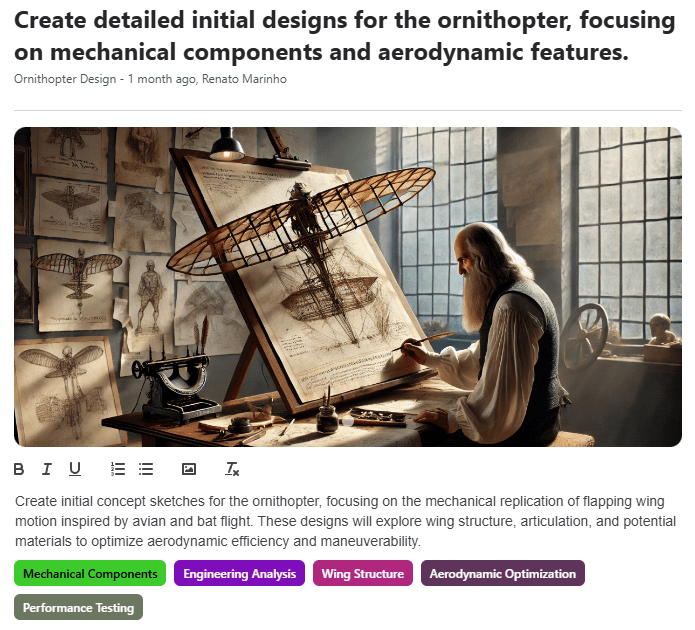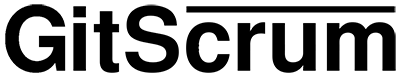Transform Your Project Management Excellence
Enterprise-grade agile project management platform trusted by teams worldwide
GitScrum empowers organizations to deliver projects faster with advanced Kanban boards, comprehensive time tracking, and intelligent analytics that drive operational excellence.
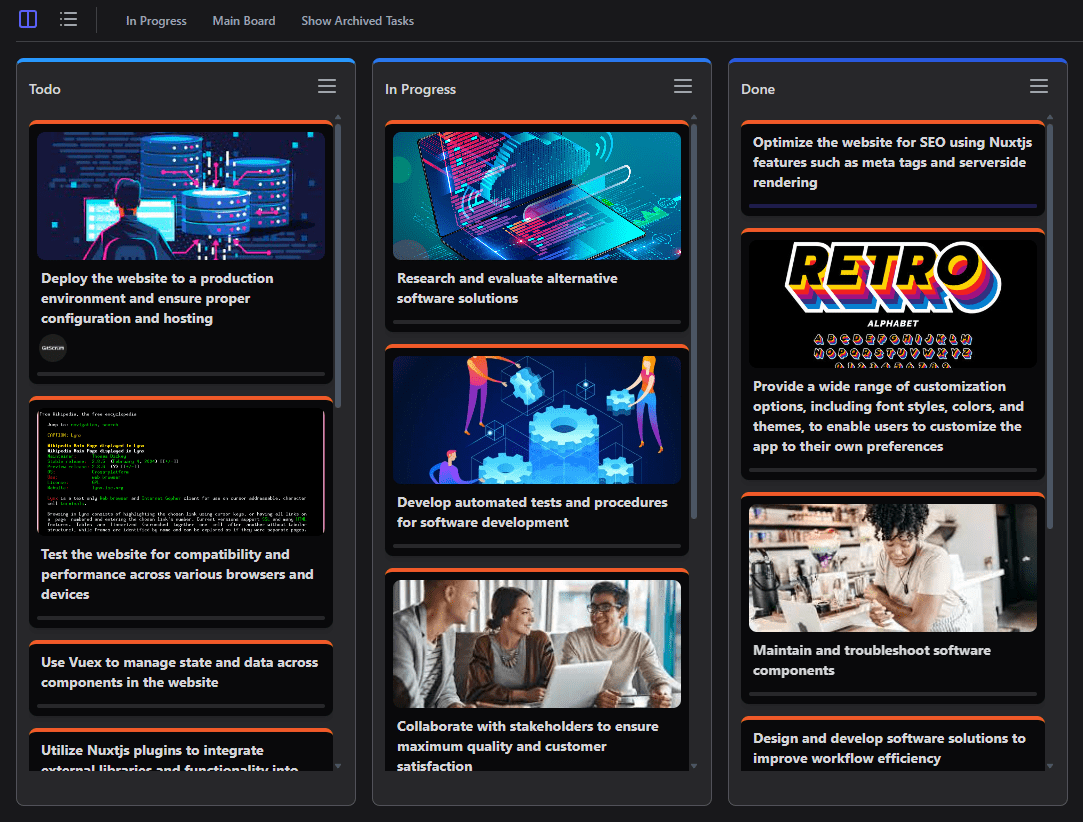
Smart Workflow
Automated processes
Where Teams Achieve More
Advanced project management platform that empowers teams to work smarter, collaborate seamlessly, and deliver exceptional results that drive business growth.
What Makes GitScrum Different
Unique capabilities that set us apart from traditional project management tools
Intelligent Automation
Revolutionary automation that learns from your team's workflow patterns and prevents bottlenecks before they happen.
Advanced Workflows
Adapt to any methodology with custom workflows and visual progress tracking.
Strategic Collaboration
Enterprise-grade team management that scales with your organization.
Built for Enterprise Excellence
Comprehensive project management capabilities designed to meet the most demanding enterprise requirements while maintaining simplicity and user adoption.
Advanced Kanban & Sprint Planning
Customizable Kanban boards with unlimited boards per project, sprint planning tools, burndown charts, and WIP limits to optimize your agile workflows.
- Unlimited boards per project
- Sprint burndown charts
Custom Workflows & Smart Automation
Design custom workflows tailored to your team's processes with WIP limits, column settings, and automated task routing that optimizes project flow.
- Custom workflow design
- WIP limits & column settings
Real-Time Project Progress & Analytics
Track project progress with sprint burndown charts, task completion analytics, and visual progress indicators that keep teams aligned and productive.
- Sprint burndown charts
- Visual progress tracking
Project Board Sharing & Subscribers
Share project boards with stakeholders, manage subscribers, and collaborate with external teams while maintaining control over access and visibility.
- Shareable project boards
- Subscriber management
Smart Task Automation & Archive System
Automate task archiving, organize completed work, and maintain clean project boards with intelligent task lifecycle management and automated organization features.
- Auto-archive completed tasks
- Smart task organization
Multiple Boards & Team Flexibility
Create multiple boards per project, adapt to different team structures, and scale from startups to large organizations with flexible project organization.
- Multiple boards per project
- Flexible team structures
Every Agile Methodology, One Powerful Platform
Whether your team follows Scrum, Kanban, or hybrid approaches, GitScrum adapts to your methodology instead of forcing you to change your process.
Pure Scrum
Complete Scrum implementation with sprints, daily standups, retrospectives, and burndown charts.
- Sprint Planning & Backlog
- Burndown Charts
- User Stories & Epics
Kanban Flow
Visual workflow management with WIP limits and continuous delivery optimization.
- WIP Limits & Flow Control
- Custom Board Columns
- Continuous Delivery
Hybrid Approach
Combine the best of both worlds with flexible methodology mixing for unique team needs.
- Scrum + Kanban Mix
- Flexible Team Structure
- Custom Workflow Rules
Choose Your Methodology
Or let GitScrum adapt to your unique process
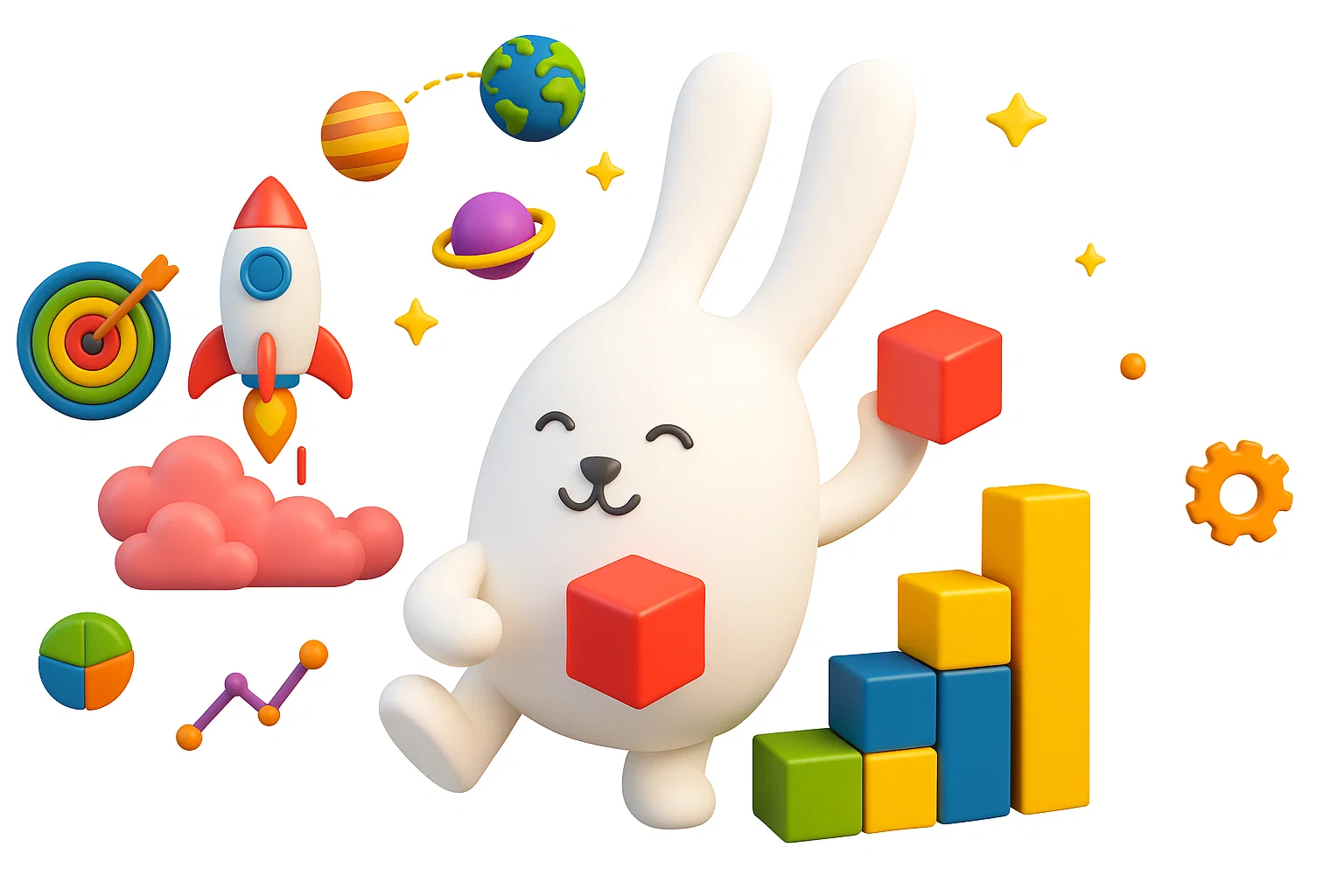
💎 Proven Results
💰 Exceptional ROI & Cost Savings
Maximize return on investment through improved efficiency, reduced overhead, and faster project completion rates that drive sustainable growth.
Transform Your Business Performance
with Real Results
Join 50,000+ teams worldwide that have revolutionized their project management and achieved breakthrough business outcomes with GitScrum's proven platform.
🚀 Accelerated Time-to-Market
Streamline project delivery with intelligent workflows, automated processes, and real-time collaboration tools that eliminate bottlenecks and accelerate time-to-market.
📈 Data-Driven Decision Making
Leverage comprehensive analytics and predictive insights to make strategic decisions that drive exponential business growth and operational excellence.
Built for Every Team Type
Discover how GitScrum transforms productivity for different teams, from agile developers to creative agencies and fast-growing startups.
Developers
Sprint planning, code reviews, and agile workflows designed for development teams who need speed and precision.
- Sprint & Backlog Management
- User Stories & Epics
Designers
Visual project management for creative teams with design workflows, client feedback, and creative collaboration.
- Creative Project Boards
- Client Collaboration
Startups
Lean project management for fast-moving startups who need agility, rapid iteration, and cost-effective solutions.
- Rapid Iteration & MVP
- Lean Budget Management
Digital Agencies
Multi-client project management with client portals, billing integration, and team resource allocation.
- Multi-Client Management
- Resource Allocation
Remote Workers
Distributed team coordination with async communication, time zone management, and remote collaboration tools.
- Async Collaboration
- Global Team Sync
Agile Teams
Complete agile transformation with ceremonies, metrics, and continuous improvement for high-performing teams.
- Agile Ceremonies
- Performance Metrics
Don't see your team type?
GitScrum adapts to any workflow and team structure
Explore GitScrum's Professional Interface
& Key Features
Take a visual tour through GitScrum's intuitive interface and discover the features that make project management effortless and efficient.
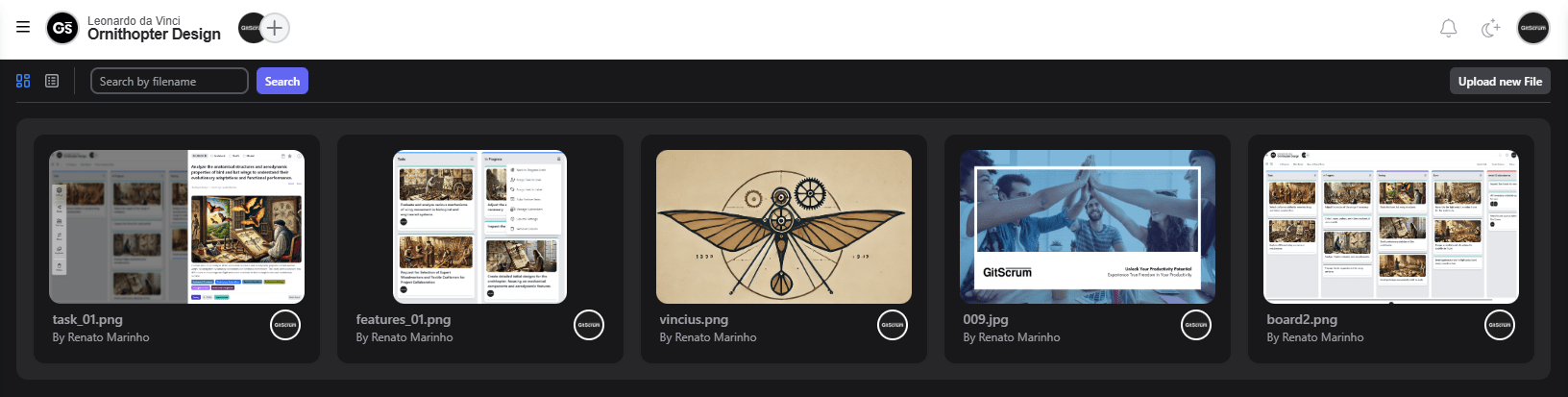
No signup required • Instant access • Full features
Trusted by Industry Leaders Worldwide
From innovative startups to established digital agencies, development teams, and remote organizations, GitScrum transforms project management and helps teams achieve exceptional results across diverse industries.
"GitScrum revolutionized our agile workflow management. The intuitive Kanban boards and real-time collaboration features helped us significantly increase sprint velocity while maintaining exceptional quality standards."

Ethan Anderson
Senior Scrum Master, TechCorp
"As a Product Owner managing multiple complex products, GitScrum's advanced analytics and customizable workflows have been game-changing. Our time-to-market improved by 30% while maintaining exceptional quality."

Olivia Williams
VP Product, InnovateLabs
"GitScrum's enterprise features transformed our design process completely. The seamless integration with our development tools and real-time collaboration capabilities ensure every project pixel perfect and on schedule."

Ava Johnson
Head of UX Design, CreativeStudio
Built-in Features That Accelerate Everything
Stop wasting time on manual tasks. GitScrum's smart automation and optimization features eliminate bottlenecks and keep your team in flow state.
WIP Limits & Flow Control
Prevent context switching and team overload with intelligent Work-in-Progress limits that optimize flow and reduce cycle time.
Customizable Column Limits
Set WIP limits per column to prevent bottlenecks
Flow Optimization Alerts
Get notified when workflows need attention
Cycle Time Analytics
Track and improve task completion speed
Auto-Archive & Smart Organization
Keep your boards clean and focused with intelligent task archiving and automatic organization that learns from your team's patterns.
Automatic Task Archiving
Completed tasks auto-archive to keep boards clean
Intelligent Label Assignment
Auto-assign labels based on task content and patterns
Smart Task Dependencies
Automatically manage task relationships and blockers
Smart Sprint Planning
AI-assisted sprint planning that learns your team's velocity and suggests optimal task allocation for maximum throughput.
Velocity-Based Planning
Auto-suggest sprint capacity based on team history
User Stories & Epics
Organize features into manageable user stories
Live Burndown Charts
Real-time sprint progress tracking with burndown charts that update automatically and predict sprint completion success.
Real-Time Progress Updates
Charts update automatically as tasks complete
Predictive Sprint Analytics
AI predicts sprint completion likelihood
Faster Task Completion
Less Manual Work
Better Flow Efficiency
Master Your Time with Smart Time Tracking
Transform how your team manages time and productivity. GitScrum's intelligent time tracking helps you understand where time goes, optimize workflows, and deliver projects on schedule.

Time Optimized
Smart tracking
Detailed Analytics
Get comprehensive reports on team productivity, project timelines, and resource allocation. Make data-driven decisions to optimize your workflow.
Team Collaboration
Foster transparency and accountability across your team. Everyone can see progress, identify bottlenecks, and collaborate more effectively.
Accurate Billing
Generate precise invoices with detailed time logs. Build client trust with transparent reporting and ensure you're compensated fairly for every hour worked.
Multiple Boards
A project can have multiple boards tailored to different teams or workflows. This enhances organization, improves collaboration, and ensures each team focuses on their tasks without distractions, leading to increased efficiency and productivity.
AI Task
AI Task analyzes and enhances task titles for clarity, refines descriptions for precision, and identifies relevant labels. This ensures tasks are easily understood, accurately described, and efficiently categorized, improving project management and team collaboration.
Automations
Automations optimize project flow by adding team members to tasks based on progress, assigning labels, and sending email notifications. This streamlines workflows, ensures timely updates, and enhances overall project efficiency and communication.
Time Tracking
Time tracking allows you to accurately log time spent on tasks. This data can then be used to generate detailed invoices, ensuring precise billing and providing valuable insights into project time management and productivity.
Sprints
Sprints break down projects into manageable intervals, enhancing focus and productivity. They allow for regular reviews and adjustments, ensuring continuous improvement and timely delivery of project goals.
Agile Focused
GitScrum's strong focus on Agile methodologies enhances productivity and adaptability. It promotes iterative development, continuous feedback, and collaborative teamwork, leading to faster delivery and higher-quality outcomes.
Collaborative Success
Manage your tasks effortlessly with a low learning curve. Our focus is on your productivity. Achieve your project goals and collaborate effectively. Use the world's most renowned agile project management methodology: Scrum! Try GitScrum today and see the difference in managing your projects.
No matter the complexity of your projects or the size of your team, our platform ensures seamless collaboration and efficient task management. Streamline your workflow, enhance productivity, and achieve your goals with ease. Embrace the power of GitScrum to drive your projects forward.