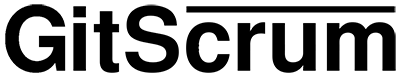GitScrum Archived Tasks
Managing Archived Tasks in GitScrum Boards
In GitScrum, each board has two distinct versions of tasks: Active Tasks and Archived Tasks. This separation allows teams to maintain a clean and focused workspace for ongoing work while preserving completed or inactive tasks for future reference. The workflow for both active and archived tasks remains consistent, ensuring uniformity across all boards.
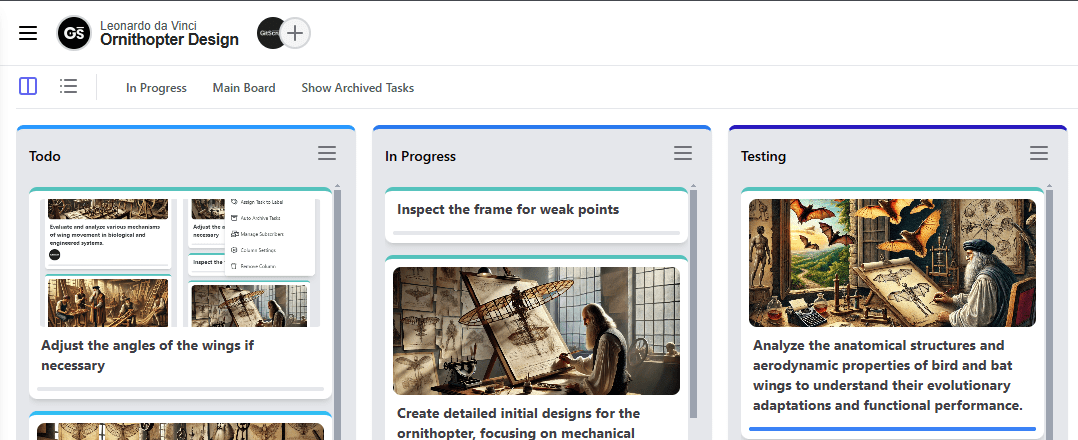
The ability to toggle between active and archived tasks is straightforward, providing teams with flexibility and control over their task management process. To view archived tasks, simply click the "Show Archived Tasks" button. To return to the active tasks view, use the "Hide Archived Tasks" button.